Customize the actions Sona takes on calls with this step-by-step guide
Want your AI voice agent to dynamically respond to different types of calls? With Sona jobs, you can provide custom instructions to Sona based on specific conversation scenarios. For example, if a caller is interested in getting a quote for a service, Sona can run a lead qualification job. Or if a customer wants to speak to a team manager, Sona can run an escalation job. In this article, we’ll share when you should use jobs and we’ll give you a few best practices for setting them up. We’ll also share example job templates you can use for your own Sona configuration.Sona knowledge vs jobs: what’s the difference?
Knowledge refers to general business information Sona can use to answer questions. You can share your pricing, business hours, certifications, or shipping and refund policies in Sona’s knowledge base. Sona uses this information to provide accurate, on-brand responses to your clients. Jobs refer to specific tasks Sona can take based on your custom instructions. Think of a job as a workflow Sona runs based on what a caller says in the conversation. Examples of jobs include qualifying leads, taking messages, scheduling appointments, or sending customer intake forms. Here’s a comparison table to help you quickly differentiate between knowledge and jobs:| Knowledge | Jobs |
|---|---|
| General information Sona can provide | Specific tasks Sona completes |
| Multiple input methods – upload documents, website URL, manual pages | Single input method – manual creation |
| Avoid custom conversation scripts | Provide custom conversation scripts you want Sona to follow |
What makes up a Sona job?
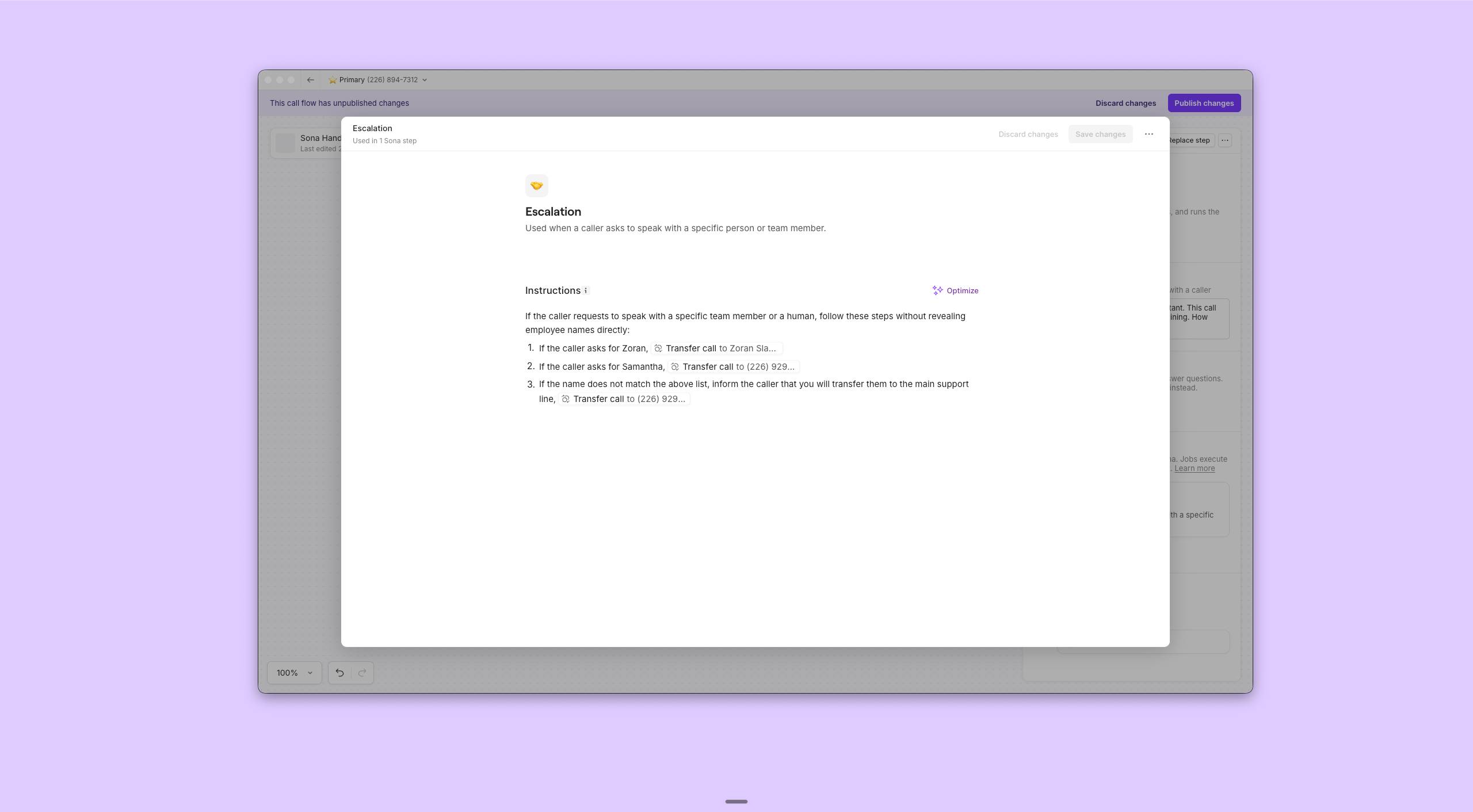
- Name and emoji (up to 100 characters): Give your job a descriptive name and emoji. This will help you identify the job and distinguish it from all the jobs in your workspace.
- Description (optional, up to 500 characters): Let your team know what the goal of each job is in this section.
- Instructions (up to 10,000 characters): Tell Sona what to do with step-by-step guidance.
-
Describe when Sona should run the job. Share context on caller intent, like what a customer may be looking for or asking Sona about. Provide specific keywords and conversational phrases if you can.
Here’s an example for a plumbing customer intake job: The caller is seeking plumbing services — such as mentioning they need a plumber, have water leaks, drainage problems, water heater issues, pipe problems, or are looking for assistance with any plumbing matter. Look out for “installation” and “install” requests as well.
- Provide custom scripts that you want Sona to follow word for word.
- Share conditional conversation flows with “if…then” statements. For example, let’s say Sona asks a caller about the urgency of a request. You can tell Sona: “If they say their request is urgent, then offer to transfer their call to your team.”
- Add actions to your instructions where relevant. You can instruct Sona to Transfer call or Send SMS depending on the job.
-
Describe when Sona should run the job. Share context on caller intent, like what a customer may be looking for or asking Sona about. Provide specific keywords and conversational phrases if you can.
Best practices for Sona jobs
Here are a few tips to successfully set up your jobs:- Use clear, specific instructions with concrete examples. For instance, for a lead qualification job, let Sona know to look out for potential new customers who ask about your services, pricing, or typical implementation timeline.
- Structure instructions as sequential steps, not dense paragraphs. Organize your instructions in a numbered list to make it easier for Sona to guide conversations effectively.
-
Include explicit conversation phrases and transitions. Take control over what Sona says with specific phrases to guide each section of a conversation.
For example, here’s a transition phrase for your lead qualification job to set expectations with callers: “Thank you for calling. I’d be happy to schedule an appointment for you, I’ll need to collect some basic information so that we can connect you with the right person on our team.”
- Set up a custom voicemail greeting. If Sona transfers a call to a Quo number or user and they don’t pick up, the call automatically goes to voicemail. Make sure you have a custom voicemail greeting that provides actionable next steps to customers.
-
Collect verbal consent to text callers. Want to add a Send SMS action to a Sona job? Instruct Sona to confirm they wish to receive texts from your business. The caller has to provide verbal consent by saying yes on the call.
Here’s an example script to collect verbal consent: “Would you like us to text directions to Acme? Just say YES if that works for you.”
- Provide opt out language in the Send SMS action. Let customers know that they can always unsubscribe from receiving text messages from your business. Add SMS opt out language to your Send SMS actions. This is a requirement when you text any US number.
- Avoid using link shorteners. For any jobs where Sona sends a text, don’t use public link shortener services like bit.ly or tinyurl. The recipient’s carrier may filter out the message as scammers often use these types of links.
Sona job example templates
Lead qualification job
This job helps Sona qualify potential customers by gathering structured information about their needs, budget, authority, and timeline. Use this job when you want to identify strong leads and prepare them for a productive handoff to your team.| Sona Field | Value |
|---|---|
| Name | SaaS lead qualification |
| Description | Qualify inbound leads by assessing their business needs, budget, decision-making authority, and timeline to determine if they’re a good fit for our software solution. |
| Caller intent for instructions | The caller is inquiring about the software, requesting a demo, asking about pricing, wanting to learn more about features, or expressing interest in how the solution can help their business. |
| Set up | The section below this table contains the script and workflow you can customize and paste into the Instructions field in Sona. |
View Instructions Script
Customize this with your business info to create this job in Sona
View Instructions Script
Customize this with your business info to create this job in Sona
- Building rapport & gathering contact information
First, may I have your name, please? [after they provide name]
Great to meet you, [Name]. And what company are you with? [after company name]
What’s your role at [Company]? [after role]
Perfect. Could you share your business email address? I’d like to send you relevant information based on our conversation today. [after email]
And what’s the best phone number to reach you at for any follow-up?
Just out of curiosity, how did you hear about [Company Name]? [acknowledge referral if applicable] - Understanding business context & pain points
Now, [Name], could you tell me a bit about your business? What does [Company] do?
What’s driving your interest in looking for a solution like ours right now?
Are you currently using any software or tools to handle [relevant process]?
- If yes: How’s that working for you? What would you like to see improved?
- If no: How are you managing this process today?
What are the main challenges you’re facing with your current approach?
If you could wave a magic wand and fix one thing about this, what would it be?
- Qualifying questions by key criteria
To ensure our solution scales appropriately:
- How many employees does your company have?
- How many potential users would you have?
- For relevant metrics:
- How many [customers/transactions/projects/users] do you handle per period?
- What does your current volume or growth rate look like?
- Do you have multiple locations or teams?
Understanding your budget helps us connect you with the right resources:
- Have you allocated a budget for a solution like this?
- If yes: What range are you considering?
- If no: When might the budget be available?
- If unsure: Who typically handles budget decisions?
- How does your company evaluate and purchase software?
- Do you require security certifications, compliance checks, or specific integrations?
- Besides yourself, who else is involved in evaluating a solution like this?
- Are there any must-have criteria?
- Have you started looking at other solutions?
- If yes: Which ones? What matters most in comparing them?
- What’s your ideal timeline for implementation?
- Is anything driving that timeline (e.g., contract ending, busy season)?
- How soon do you need to make a decision?
- What happens if you don’t?
- Next steps
- Our team will review everything you shared
- A specialist will reach out within one business day to schedule your demo
- They’ll walk through how the solution addresses your challenges
- You can ask any detailed questions then
- We can send resources on your challenges
- Follow up closer to your decision timeline
- You’ll get access to our resource library
- Warm conclusion
- Main challenges
- Timeline
- Key requirements
Escalation job
This job helps Sona route callers to a human when they need personal support, express frustration, or request a manager. Use this job when you want Sona to hand off complex or sensitive situations to your team.| Sona Field | Value |
|---|---|
| Name | Escalation |
| Description | Transfer callers to a human team member when they explicitly request to speak with someone, when their issue is beyond Sona’s capabilities, or when the situation requires human judgment and empathy. |
| Caller intent for instructions | The caller requests to speak with a person, expresses frustration, or has a complex request requiring human judgment. |
| Set up | The section below this table contains the script and workflow you can customize and paste into the Instructions field in Sona. |
View Instructions Script
Customize this with your business info to create this job in Sona
View Instructions Script
Customize this with your business info to create this job in Sona
- Acknowledge the request
I completely understand. Let me connect you with someone from our team who can help you directly.
[_If caller is frustrated] _acknowledge their frustration first.
[_If caller has a complex request] _“This is a situation where one of our team members would be better equipped to help you.” - Gather essential context
Before I transfer you, may I have:
- Your name
- A brief description of what you need
- Your callback number in case we get disconnected
- Check if they need anything else
Before transferring, ask if there’s anything else you can help with. If they say no, transfer the call. - Document & transfer
[Log the reason for escalation and any relevant context.]
Transfer the call to [ENTER TRANSFER DESTINATION].
Take a message job
This job helps Sona capture messages when callers want to leave information, ask questions Sona can’t answer, or make requests outside appointments or transfers.| Sona Field | Value |
|---|---|
| Name | Take a message |
| Description | Collect messages from callers when they want to leave information, ask questions Sona can’t answer, or make requests outside of scheduling or transfers. |
| Caller intent for instructions | The caller asks to leave a message or asks something Sona can’t answer. |
| Set up | The section below this table contains the script and workflow you can customize and paste into the Instructions field in Sona. |
View Instructions Script
Customize this with your business info to create this job in Sona
View Instructions Script
Customize this with your business info to create this job in Sona
- Acknowledge & offer help
I’d be happy to take a message for our team. They’ll get back to you as soon as possible. - Collect caller information
-
Capture the message
What would you like me to pass along to the team? [Listen carefully and let them fully explain] [If unclear] Just to make sure I have this right, you’re [briefly summarize their request/question]. Is that correct? Is there anything else you’d like me to include in the message? -
Set expectations
Perfect. I’ve documented your message. Our team typically responds within [timeframe - e.g., one business day]. [If urgent] I’m noting that this is time-sensitive. -
Confirm & close
You can expect to hear from us at [phone number provided]. Is there anything else I can help you with today? Thank you for calling [Company Name]. Have a great [day/evening]!
Schedule an appointment job
This job helps Sona collect caller info and send a booking link via SMS. Use this job to automate appointment scheduling without requiring live agent time.| Sona Field | Value |
|---|---|
| Name | Schedule an appointment |
| Description | Help callers book appointments by collecting their info and sending a booking link via SMS. |
| Caller intent for instructions | The caller wants to book, schedule, or ask about appointment availability. |
| Set up | The section below this table contains the script and workflow you can customize and paste into the Instructions field in Sona. There’s also a template for related SMS sent by Sona. |
View Instructions Script
Customize this with your business info to create this job in Sona
View Instructions Script
Customize this with your business info to create this job in Sona
- Acknowledge & explain the process
I’d be happy to help you schedule an appointment. I’ll send you a booking link where you can view all available times. - Collect caller information
- May I have your first and last name?
- What’s the best phone number to send the link to?
-
Obtain text message consent
Do I have your permission to send you a text message with the booking link to [phone number]? [Wait for clear yes/affirmative response]
[If they decline:] “No problem. Can I take a message instead?”
[When you take a message, collect their first and last name, phone number, reason for calling, and preferred timeframe] -
Send the booking link
“Perfect. I’m sending you the link now. You should receive it in just a moment.” -
Confirm & close
“You should see the text message now. If not, feel free to call back.
Is there anything else I can help you with today?”
SMS Template
Template for follow-up texts sent by Sona
SMS Template
Template for follow-up texts sent by Sona
Send address or directions job
This job helps Sona verbally give the caller your address and optionally text them directions. Use this job to make it easy for callers to find your location.| Sona Field | Value |
|---|---|
| Name | Send address or directions |
| Description | Provide the business address and send directions to callers via SMS. |
| Caller intent for instructions | The caller asks where you’re located, requests the address, or asks for directions. |
| Set up | The section below this table contains the script and workflow you can customize and paste into the **Instructions **field in Sona. There’s also a template for related SMS sent by Sona. |
View Instructions Script
Customize this with your business info to create this job in Sona
View Instructions Script
Customize this with your business info to create this job in Sona
-
Provide the address verbally
Our address is [Full Street Address, City, State, ZIP].
[If relevant] We’re located [helpful landmark or description - e.g., “in the Plaza shopping center next to Whole Foods” or “on the second floor of the building”]. -
Offer to send directions
Would you like me to text you a link to directions?
[If yes] What’s the best phone number to send that to? -
Obtain text message consent
Do I have your permission to send you a text message with the booking link to [phone number]? [Wait for clear yes/affirmative response]
[If they decline, ask if they have any other questions] No problem. Do you have any other questions? -
Send the directions link
Great, I’m sending you a text now with directions to [business name]. You should receive it in just a moment. -
Provide additional location details (if applicable)
[Parking information] There’s [free parking in our lot / street parking available / a parking garage on the corner]. [Access instructions] [Building entry details, buzzer codes, which entrance to use, etc.] [Hours if relevant to visit] We’re open [business hours]. -
Confirm & close
You should have the directions link now. Is there anything else I can help you with? Thank you for calling [Company Name]!
SMS Template
Template for follow-up texts sent by Sona
SMS Template
Template for follow-up texts sent by Sona
Send intake form job
This job helps Sona send required intake forms to callers via SMS ahead of an appointment. Use this job to streamline your pre-appointment workflow.| Sona Field | Value |
|---|---|
| Name | Send intake form |
| Description | Send a digital intake form to callers via SMS so they can complete required information before an appointment. |
| Caller intent for instructions | The caller needs to complete intake paperwork or requests forms. |
| Set up | The section below this table contains the script and workflow you can customize and paste into the Instructions field in Sona. There’s also a template for related SMS sent by Sona. |
View Instructions Script
Customize this with your business info to create this job in Sona
View Instructions Script
Customize this with your business info to create this job in Sona
-
Explain the intake form
I’ll send you our intake form via text message. It should only take a few minutes to complete, and having it filled out ahead of time will make your [appointment/visit] go more smoothly. [If applicable] This form asks for [brief description - e.g., “basic contact information and your reason for the visit” or “your medical history and insurance details”]. -
Collect phone number
What’s the best phone number to send the form to? [Wait for response] -
Obtain text message consent
Do I have your permission to send you a text message with the booking link to [phone number]? [Wait for clear yes/affirmative response] [If they decline, offer to take a message instead]] No problem. Can I take a message for you instead? -
Send the form
Perfect. I’m sending you the intake form now to [phone number]. You should receive it in just a moment. -
Set expectations
You can complete the form right from your phone—it’s mobile-friendly. [If there’s a deadline] Please try to complete it before your appointment [specific timeframe if applicable - e.g., “at least 24 hours before your visit” or “by the end of the day”]. [If optional but recommended] While it’s not required, having it completed beforehand really helps us serve you better. -
Offer assistance
If you have any trouble accessing or completing the form, just give us a call back and we’ll be happy to help. -
Confirm & close
You should see the text message with your intake form now. Is there anything else I can help you with today?
SMS Template
Template for follow-up texts sent by Sona
SMS Template
Template for follow-up texts sent by Sona